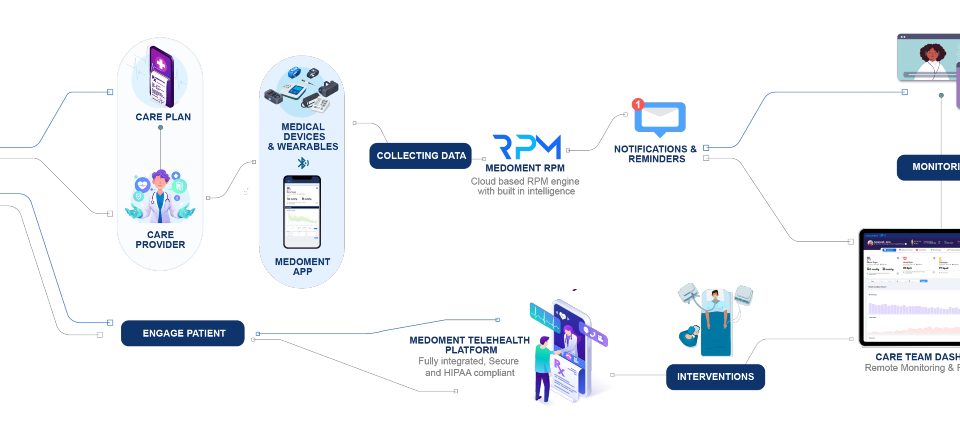What is the ideal telemedicine solution for the UAE?
December 8, 2021
Is Telemedicine The Future Of Healthcare?
January 17, 2022The use of digital video and audio platforms for medical consultations has increased in response to the COVID-19 pandemic.
Teleconsultations will continue to be offered beyond the end of the current pandemic, as both patients and providers recognise the advantages of virtual methods of care.
Transitioning to teleconsultations can be challenging. This guide will help you to use teleconsultations safely and efficiently to provide the best care for your patients.
What are the benefits of telemedicine?
Telemedicine has great potential to improve quality of care by expanding access, enhancing patient engagement and increasing collaboration with other healthcare providers. Virtual care can also provide time and cost-efficiencies.

What challenges are associated with teleconsultations?
Using video for communication limits the use of body language and non-verbal forms of communication. Clinical examination can be challenging due to the lack of touch, although remote diagnostic or monitoring devices can be used. Issues surrounding technology, patient safety and data protection must be carefully considered.
When are teleconsultations appropriate?
Professional judgement should be used to decide if teleconsultation is appropriate. Video-consultations have been shown to be safe and effective for selected patients and situations. They appear to work better where there is already an established doctor-patient relationship. Professional and ethical standards should be maintained at the same level as for in-person care. Local regulations on the use of telemedicine must be followed.
Can consultation be carried out safely and effectively by video?
Video consultation may be appropriate | In-person consultation may be required |
Chronic, stable conditions (especially with established doctor-patient relationship) | Serious or high-risk conditions |
Increased demand where in-clinic or home appointments unavailable | New patients with exceptions for urgent consultations when clinic appointment unavailable |
Routine follow-up | Patient unable to use required technology and no appropriate support available |
Ability to easily show physical or visual symptoms via video | Physical or internal examination required |
Triage where telephone call insufficient | Unable to prescribe securely, especially for controlled medications |
Ability to use and report on home monitoring devices e.g., BP, blood sugar. | Breaking bad news to patients and carers |
Patient or physician required to quarantine or self-isolate due to COVID-19 restrictions | Patient does not consent to video consultation. |

- Step-by-step guide to a teleconsultation
Firstly, find the most suitable teleconsultation platform for your practice, that complies with data security and protection regulations. Good internet connectivity and high quality video and audio are vital. Well-designed and integrated systems allow the focus to remain on effective communication and compassionate care, rather than the technology being used.
1. Set-up
- Test your internet connectivity, audio and video
- Find a suitable space which will ensure privacy and minimise interruptions
- Use a neutral background and good lighting
- Set up your camera (rather than your screen) at eye level
- Consider using headphones to improve concentration and sound quality
2. Before appointment
- Send appointment reminder with instructions (ideally automated)
- Check insurance details and inform patient of any charges
- Invite carers, relatives, or other health professionals where appropriate
- Have medical records to hand wherever possible – ideally using a system which integrates electronic medical records (EMRs)
- Send a pre-consultation questionnaire to gain information on the patient’s symptoms and medical history
- Obtain informed consent for video consultation
3. Online check-in
- Use a virtual waiting room to welcome the patient and allow staff to do pre-visit checks
- Ask for a phone number in case of technical problems
- Record physical location (especially if not accessing from home address) in case of emergencies
4. During teleconsultation visit
- Introduce yourself, greet patient and check their identity if not already known to you
- Greet any carers or relatives and introduce any other staff on the call
- Look directly into your webcam rather than at the screen
- Demonstrate that you are listening to the patient by using appropriate facial expressions or nods
- Maintain eye contact, inform the patient if you need to look away to check or make notes
- Relay back what you have heard from patient to confirm and correct any misunderstandings
- Direct the patient to help you with physical examination, using remote medical devices if required
- Ensure confidentiality as for in-clinic consultations
- Use e-prescribing where appropriate, according to local regulations
- Provide necessary instructions to the patient
- Decide on need for follow-up and whether this should be virtual or in-person visit
- Summarise the call, check patient has understood the discussion and ask if they have any questions
- Inform of addition sources of information and how to contact for any queries
- Say goodbye before ending the call
4. After teleconsultation
- Ensure that the visit is correctly documented for medical records and insurance purposes
- Send feedback request for the teleconsultation – ideally automated
- Schedule any follow-up required
For the ideal telemedicine solution with optimised workflows, Medoment seamlessly integrates online consultation booking and management, video consultations, and a total patient engagement portal within a single platform.
RECENT POSTS
- 7 Benefits of Medoment RPM for Your Practice
- Remote Patient Monitoring for Chronic Disease Management
- Can telemedicine help reduce the impact of cardiovascular diseases?
- Can telemedicine be used during pregnancy?
- Can Telemedicine Improve Diabetes Management?
- How to conduct a physical exam via telemedicine
- How can MEDOMENT Optimise Patient Engagement?
- Can patient engagement portals improve healthcare?
- How to choose the right telemedicine software partner
- How to invest in telemedicine software